| A. The error message is shown by security system when file(s) is downloaded by Microsoft Edge. |
|
Save the file(s) by following procedure.
STEP |
|
1. |
Click the error message "xxxx.zip can't be downloaded securely" |
|
|
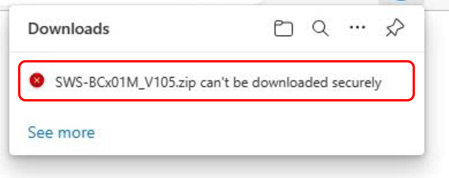 |
|
|
|
|
2. |
Click "…" and then "Keep". |
|
|
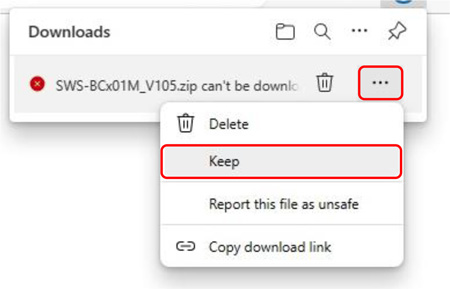 |
|
|
|
|
3. |
Click "Keep anyway". |
|
|
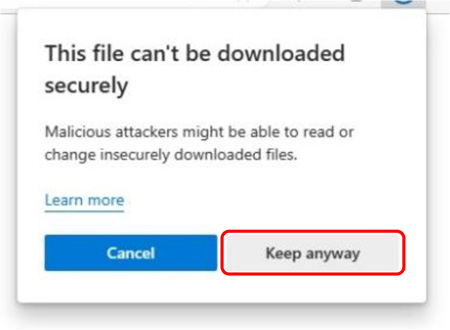 |
|
|
|
|
4. |
Point on the message "xxxx.zip isn't commonly downloaded.". |
|
|
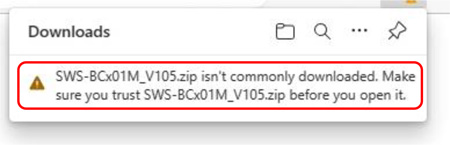 |
|
|
|
|
5. |
Click "…" and then "Keep". |
|
|
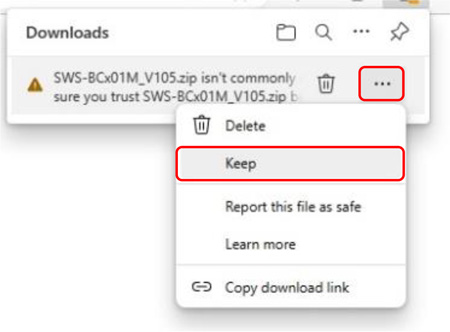 |
|
|
|
|
6. |
Message "Make sure you trust xxxx.zip before you open it" will pop up.
Click "Show more". |
|
|
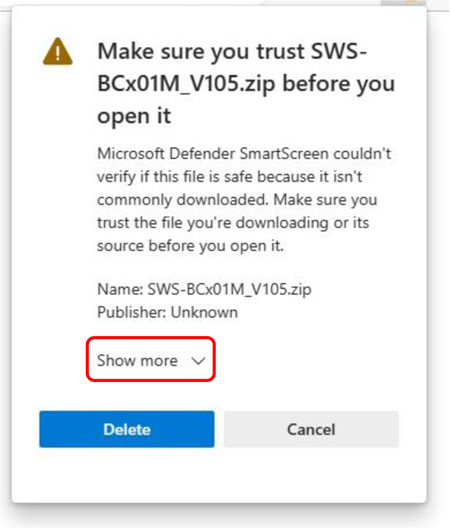 |
|
|
|
|
7. |
Click "Keep anyway". |
|
|
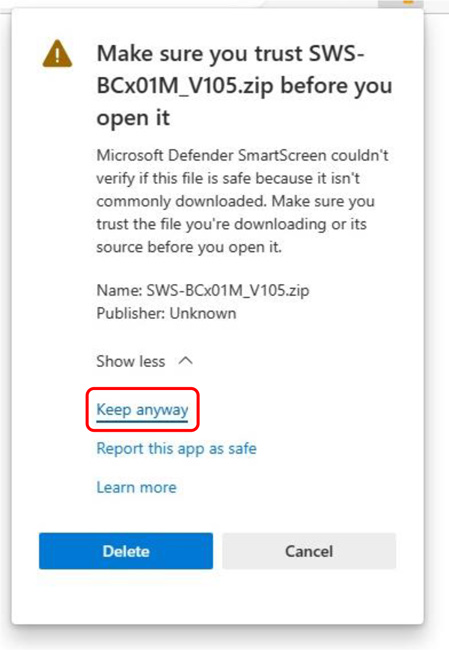 |
|
|
|
|
8. |
Click "Open file". |
|
|
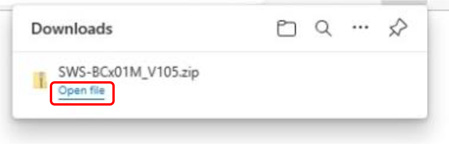 |
|
|
|
|
9. |
Check the file is saved on your PC. |
|
|
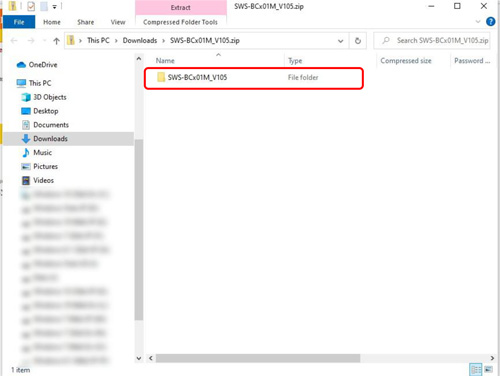 |
|
|
|