|
|
| PLC Interface Unit |
|
| SIF-600 |
|
| Communication interface between the PLC and peripheral devices |
Facilitates communication between the PLC and communication devices with SHINKO protocol or MODBUS protocol.
[Connection Example] |
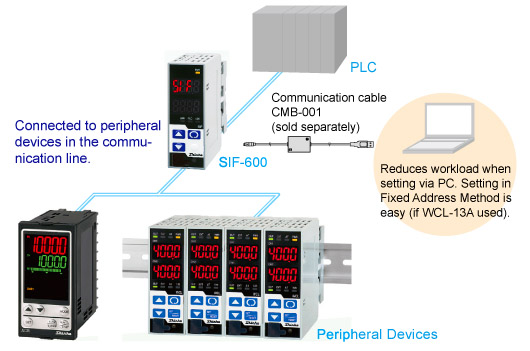 |
|
|
| 4 convenient communication methods |
Selectable from Fixed address, Flexible address, Multi address and Flagless method.
Convenience enhanced. |
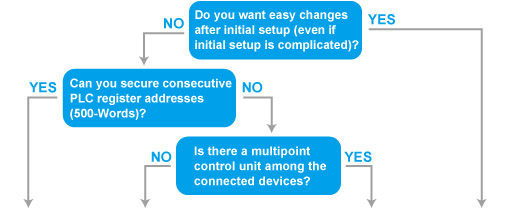
|
|
|
| A maximum of 95 controllers can be connected. |
Up to 95 comunication devices with SHINKO protocol or MODBUS protocol can be connected.
For the Fixed address method, a maximum of 20 units can be connected. |
|
| Easier maintenance using a plug-in socket |
Plug-in socket is used, for ease of maintenance.
The SIF-600 can be mounted or dismounted without removing wirings.
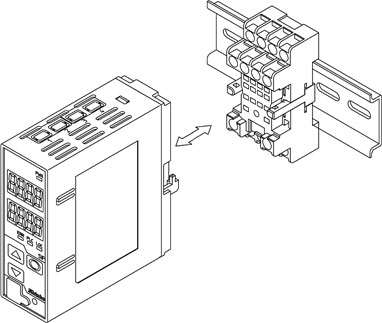
| ASK-001-1 |
ASK-002-1 |
| Finger-safe (Ring terminals unusable) |
Ring terminals usable |
|
|
|
|
|
 |
 |
 |
 |
| Rating
|
| Supply Voltage |
100 to 240 V AC 50/60 Hz, 24 V AC/DC 50/60 Hz |
Allowable Fluctuation Range |
| 100 to 240 V AC |
85 to 264 V AC |
| 24 V AC/DC |
20 to 28 V AC/DC |
|
| Communication Line |
| Between SIF and PLC |
RS-232C, RS-485, RS-422A (terminals) |
| Between SIF and controller |
RS-485 (Modular jack, terminals) |
|
|
|
|
| General Structure |
| Dimensions |
30 x 88 x 108 mm (W x H x D, including socket) |
| Mounting |
DIN-rail mounting |
| Case |
Flame-resistent resin, Color: Light gray |
| Front Panel |
Membrane sheet |
|
|
|
| Function |
| Digital Controller Connunication Function |
| Communication line |
RS-485 |
| Communication method |
Half-duplex communication |
| Communication speed |
9600 bps, 19200 bps, 38400 bps (Default: 9600 bps) |
| Synchronization method |
Start-stop synchronization |
| Data format |
| Start bit |
1 bit |
| Data length |
7 bits, 8 bits (Default: 7 bits) |
| Parity |
None, Even, Odd (Default: Even) |
| Stop bit |
1 bit, 2 bits (Default: 1 bit) |
|
| Connectable controllers |
Controllers with SHINKO protocol and MODBUS protocol (ASCII, RTU) |
|
| PLC Communication Function |
Communicates with the PLC selected in Parameter Setting mode.
| Communication line |
RS-232C, RS-485, RS-422A
RS-422A: Built-in terminator (200  ) between RXA and RXB ) between RXA and RXB |
| Communication method |
Half-duplex communication |
| Communication speed |
9600 bps, 19200 bps, 38400 bps (Default: 9600 bps) |
| Synchronization method |
Start-stop synchronization |
| Data format |
| Start bit |
1 bit |
| Data length |
7 bits, 8 bits (Default: 7 bits) |
| Parity |
None, Even, Odd (Default: Even) |
| Stop bit |
1 bit, 2 bits (Default: 1 bit) |
|
|
| PLC Model |
Selects a PLC (manufacturer, model) in Parameter Setting mode.
| PLC Manufacturer |
Model |
Register |
Communication Command |
| Mitsubishi Electric Corp. |
MELSEC |
D register |
QR/QW |
| MELSEC |
R register |
QR/QW |
| Omron Corp. |
SYSMAC |
D Mregister |
RD/WR |
| Keyence Corp. |
KV |
D Mregister |
RDS/WRS |
| Yokogawa Electric Corp. |
FA-M3 |
D register |
WRD/WWR |
| Fuji Electric Co., Ltd. |
MICREX |
Standard memory |
Loader |
Host link unit
| PLC Manufacturer |
Model |
| Mitsubishi Electric Corp. |
AJ71UC24, A1SJ71UC24-R2/R4/PRF
A1SJ71C24-R2/R4/PRF, QJ71C24 |
| Omron Corp. |
CS1W-SCU21-V1
CJ1W-SCU21, CJ1W-SCU41 |
| Keyence Corp. |
KV-L20V |
| Yokogawa Electric Corp. |
F3LC11-2N, F3LC11-1F, F3LC12-1F |
| Fuji Electric Co., Ltd. |
NP1L-RS1, NP1L-RS2, NP1L-RS3
NP1L-RS4 |
|
PLC Memory Allocation
Method
|
| PLC Mmemory Allocation |
Contents |
| Flexible address method |
Constantly updates RO (Read Only) data items.
Manages RW (Read/Write) data item settings with the Set value change flag. |
Multi address
method
|
Block communication command (multiple data communication command in Modbus protocol) is available.
Constantly updates RO (Read Only) data items.
Manages RW (Read/Write) data item settings with the Set value change flag. |
| Flagless method |
Constantly updates RO (Read Only) data items.
Manages RW (Read/Write) data item settings without using the Set value change flag. |
Fixed address
method
|
20 units are fixed in the PLC register section.
Constantly updates RO (Read Only) data items.
Manages RW (Read/Write) data item settings with the Set value change flag. |
|
| Setup Communication |
Sets up the SIF-600 using the console software, and transmits the data.
To connect the SIF-600 to a PC, use the USB communication cable
CMB-001, and connect it to the Console communication connector on the front panel of the SIF-600.
| OS |
Windows XP, Windows Vista, Windows 7 |
| Communication line |
TTL level |
| Protocol |
SHINKO protocol |
| Communication method |
Half-duplex communication |
| Communication speed |
19200 bps (Fixed) |
| Synchronization |
Start-stop synchronization |
|
|
|
|
| Insulation, Dielectric Strength |
| Circuit Insulation Configuration |
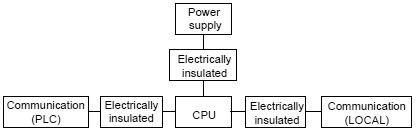 |
| Insulation Resistance |
10 M or more, at 500 V DC or more, at 500 V DC |
| Dielectric Strength |
| Power terminal - Communication (LOCAL) terminal |
1.5 kV AC for 1 minute |
| Power terminal - Communication (PLC) terminal |
1.5 kV AC for 1 minute |
| Communication (PLC) terminal - Communication (LOCAL) terminal |
1.5 kV AC for 1 minute |
|
|
|
|
| Attached Functions |
| Display-OFF Function |
By setting the indication time in Communication mode, displays are
turned OFF if operation does not take place for the time set in
[Indication time].
Press any key to turn ON displays.
If indication time is set to 0 (zero), continuous indication will occur,
and this function will be disabled. |
| Auto-light Function |
Automatically measures and controls brightness of the displays and
status indicators. |
|
|
|
| Others |
| Power Consumption |
Approx. 7 VA |
| Ambient Temperature |
0 to 50  |
| Ambient Humidity |
35 to 85 %RH (non-condensing) |
| Weight |
Approx. 180 g (including socket) |
| Accessories Included |
Instruction manual 1 copy |
| Accessories Sold Separately |
| Socket |
ASK-001-1 (Finger-safe, Ring terminals unusable) |
| ASK-002-1 (Ring terminals usable) |
|
| Environment Specification |
RoHS directive conformance |
|
|
|
 |
 |
|